| Product Name/
ScreenShot
|
UI Features |
UI Pros |
UI Cons |
Excite Mail
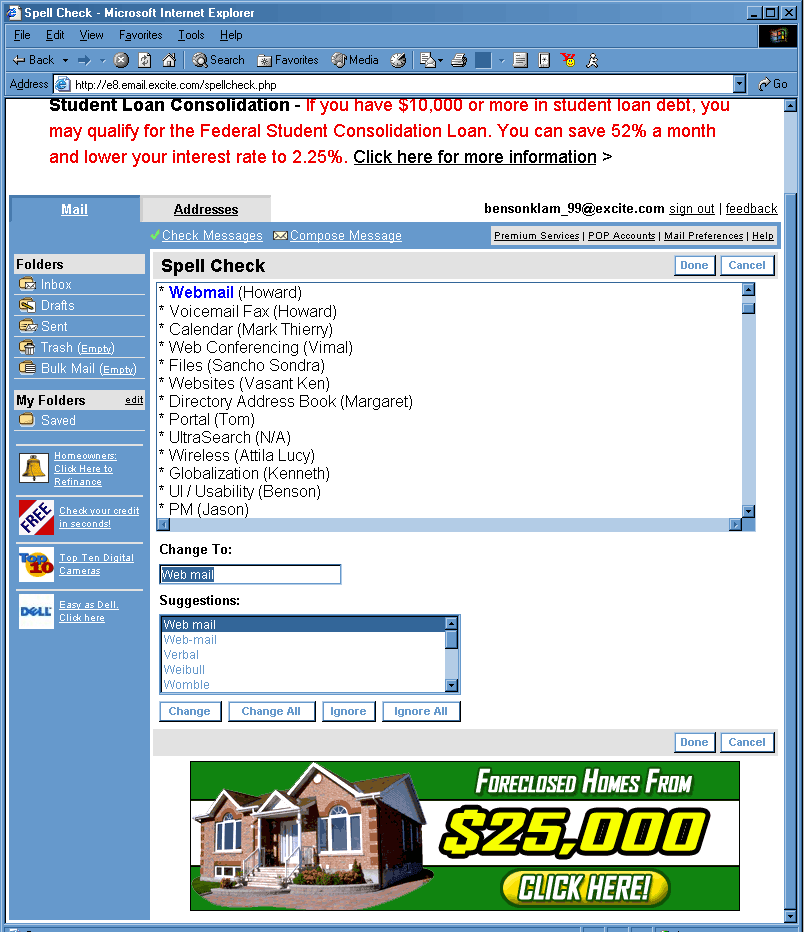
|
New Spell Checker Page
features include: Selected word appears Blue and Bold in a list box,
"Change To", and "Suggestions".
New Spell Checker page level buttons include: "Done"
and "Cancel". |
- Word highlights inline at the list box helps user
to locate which word is selected for spell checking
- "Change To" editable field displays the first item
shows and highlight from the Suggestion listing dropdown box
- "Done" feature lets the user returns at anytime
with changing
- "Cancel" feature lets the user returns without changing
|
- No custom Dictionary for user to add or edit his
own dictionary
- No "Dictionary language" feature capability to choose
different languages within its spell checking
- No Grammar Checker capability to check grammatical
mistake
- No Breadcrumb indicator feature to show the navigation
|
Go Mail

|
New Spell Checker Page
features include: Checking message fixed height box with all misspelled
words highlighted, Selected one in bold, "New spelling", and "Suggestions".
New Spell Checker page level buttons include: "Done"
and "Cancel".
If content is excessed the height of the list box.
The end of the content display [...].
Page also indicates Breadcrumb, Help features. |
- All misspelled Words highlighted inline allows user
to first glance the mistake(s) in content
- "Change To" editable field displays the first item
shows and highlight from the Suggestion listing dropdown box
- "Done" feature lets the user returns at anytime
with changing
- "Cancel" feature lets the user returns without changing
- Breadcrumb indicates page location navigation
|
- Fixed Height list box with limited the viewing capability
- No custom Dictionary for user to add or edit his
own dictionary
- No "Dictionary language" feature capability to choose
different languages within its spell checking
- No Grammar Checker capability to check grammatical
mistake
- No scroll bar on the list box to allows fixable
content, instead using a More Text [...] as a indicator.
|
MSN Hotmail
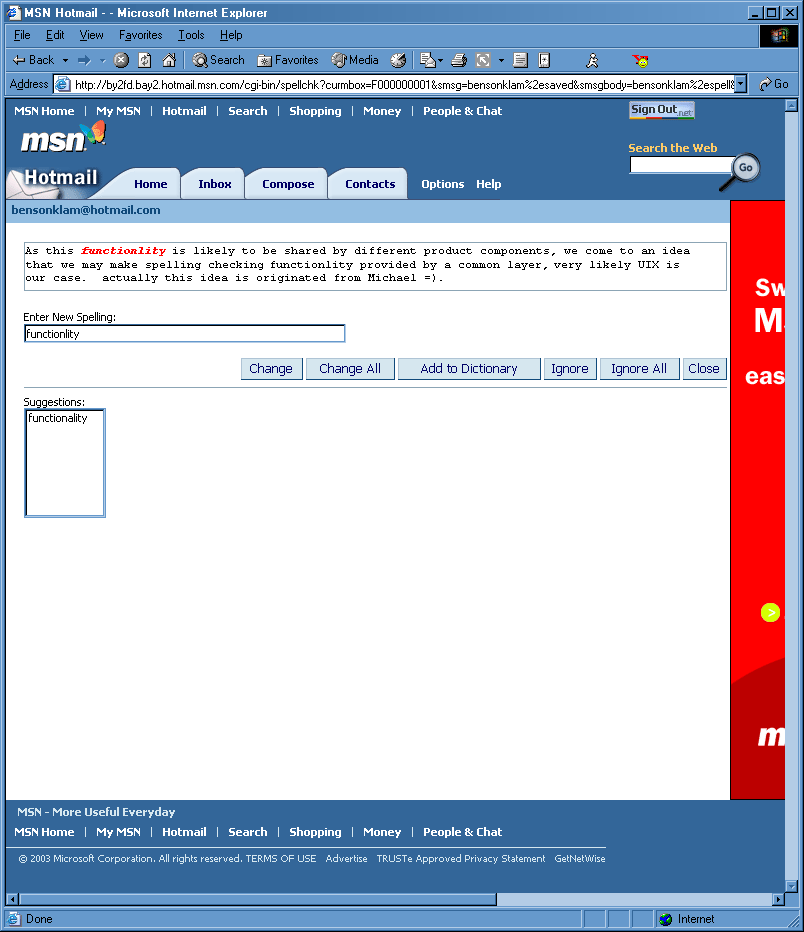
|
New Spell Checker Page
features include: Selected word appears Red Italic Bold in a fixed height
box., "Enter New Spelling", "Suggestions", and "Add to Dictionary".
New Spell checker page level button includes: "Close". |
- Misspelled word appears Red Italic Bold inline in
the fixed height box
- "Change To" editable field displays the first item
shows and highlight from the Suggestion listing dropdown box
- "Close" feature lets the user returns at anytime
with changing
|
- No custom Dictionary for user to add or edit his
own dictionary
- No "Dictionary language" feature capability to choose
different languages within its spell checking
- No Grammar Checker capability to check grammatical
mistake
- No Breadcrumb indicator feature to show the navigation
|
Lycos Mail
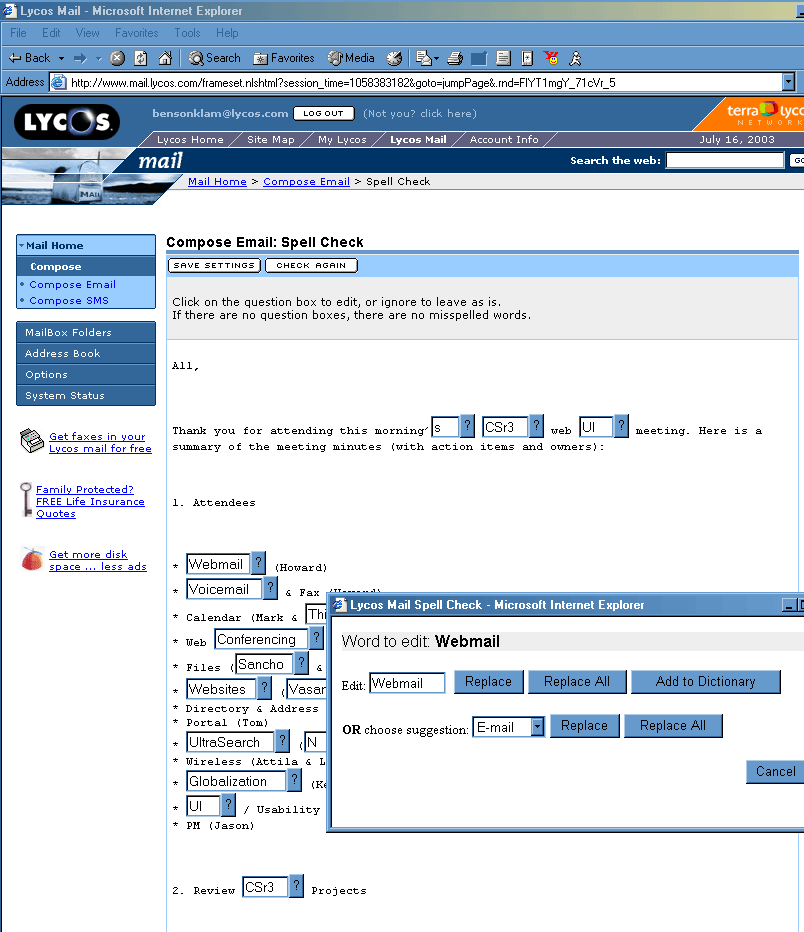
|
New Spell Checker Page
features include: All misspelled words display with editable field and
question box.
User clicks on the Question Box icon will popup a new
edit word dialog. This dialog will include features like: Edit field,
suggestion field, and "Add to Dictionary".
New Spell checker page level buttons include: "Cancel",
"Save Settings", and "Check Again".
Page also indicates Breadcrumb feature. |
- Misspelled Words appear within an editable field
and along aside with an question mark button for advance editable
mode
- "Change To" editable field displays the first item
shows and highlight from the Suggestion listing dropdown box
- "Check Again" feature allows user to check again
the page within leave the Spell checker UI page
- "Save settings" feature allows user to save and
return to the main page
|
- Confusing popup window with 2 set of Replace/Replace
All buttons
- No custom Dictionary for user to add or edit his
own dictionary
- No "Dictionary language" feature capability to choose
different languages within its spell checking
- No Grammar Checker capability to check grammatical
mistake
|
NetZero Mail
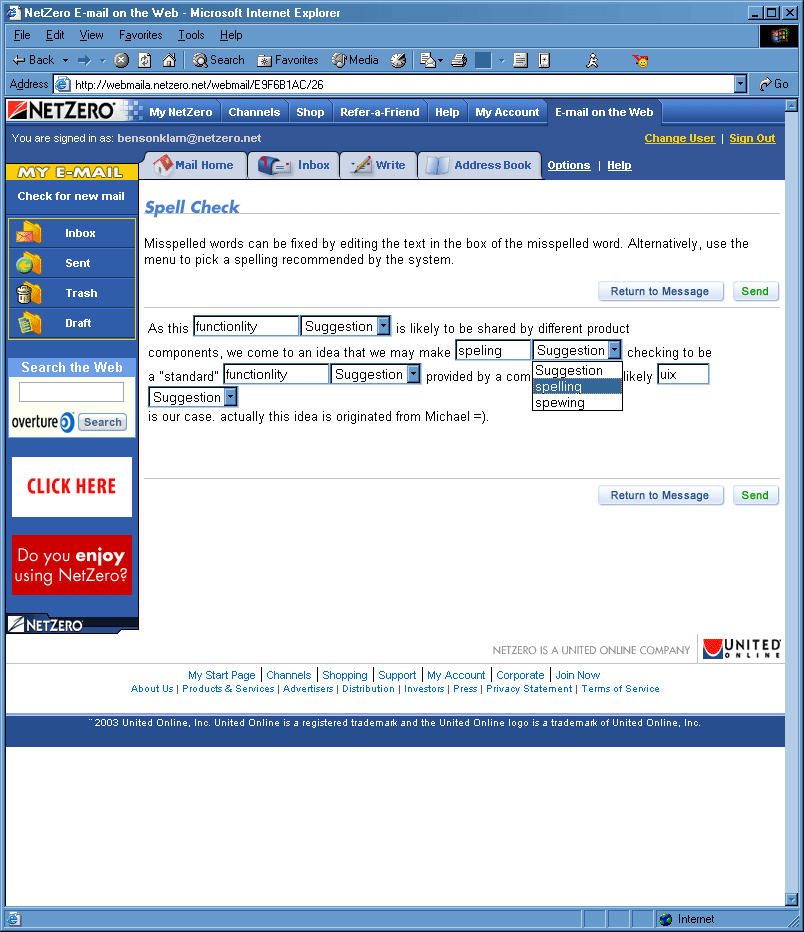
|
New Spell Checker Page
features include: All misspelled words display with editable field and
a suggestion dropdown.
New Spell Checker page level buttons include: "Return
to Message" and "Send". |
- Misspelled Words appear within an editable field
and along aside with a suggested spelling dropdown box.
- "Return to Message" feature allows user to return
to Message at anytime with changing
- "Send" at anytime feature allows user to send message
at anytime during the spell checking process
|
- No custom Dictionary for user to add or edit his
own dictionary
- No "Dictionary language" feature capability to choose
different languages within its spell checking
- No Grammar Checker capability to check grammatical
mistake
|
Yahoo Mail
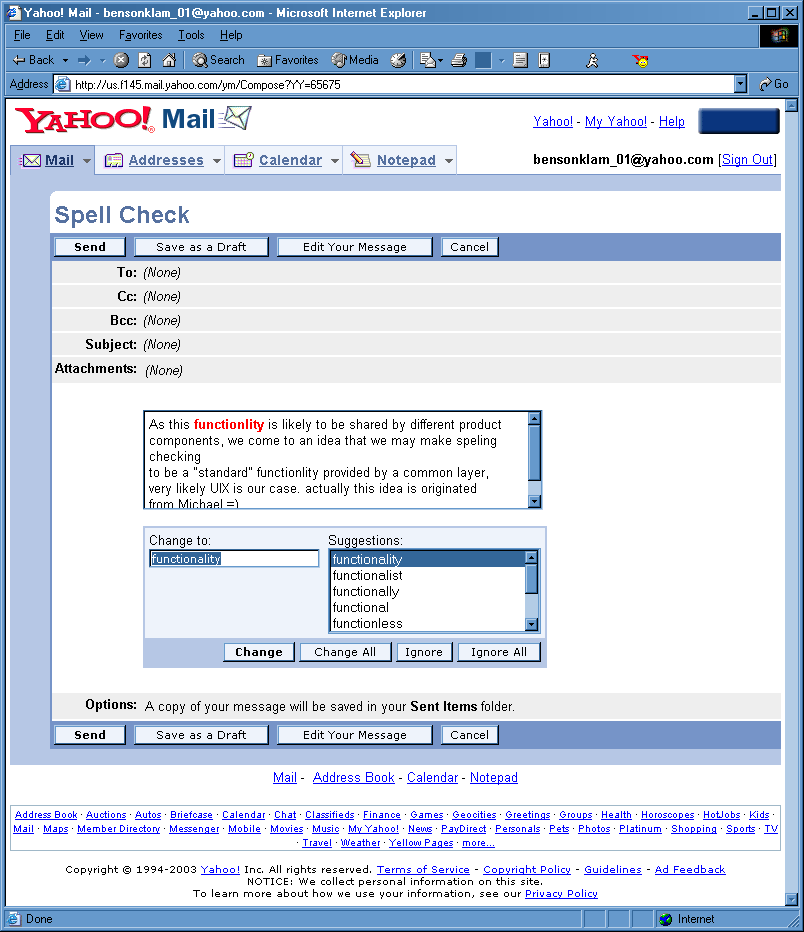
|
New Spell Checker Page
features include: Selected word appears Bold in a list of box., "Change
to", and "Suggestions".
New Spell Checker page level buttons include: "Send",
"Save as a Draft", "Edit Your Message", and "Cancel". |
- Word bolded inline at the list box
- "Change To" editable field displays the first item
shows and highlight from the Suggestion listing dropdown box.
- "Send" at anytime feature allows user to send message
at anytime during the spell checking process
- "Save as a Draft" feature allows user to save anytime
as a Draft
- "Edit" feature allows user to return to the message
at anytime with changes
- "Cancel" feature allows user to return to the message
without changing
|
- No custom Dictionary for user to add or edit his
own dictionary
- No "Dictionary language" feature capability to choose
different languages within its spell checking
- No Grammar Checker capability to check grammatical
mistake
- No Breadcrumb indicator feature to show the navigation
|
OCAL
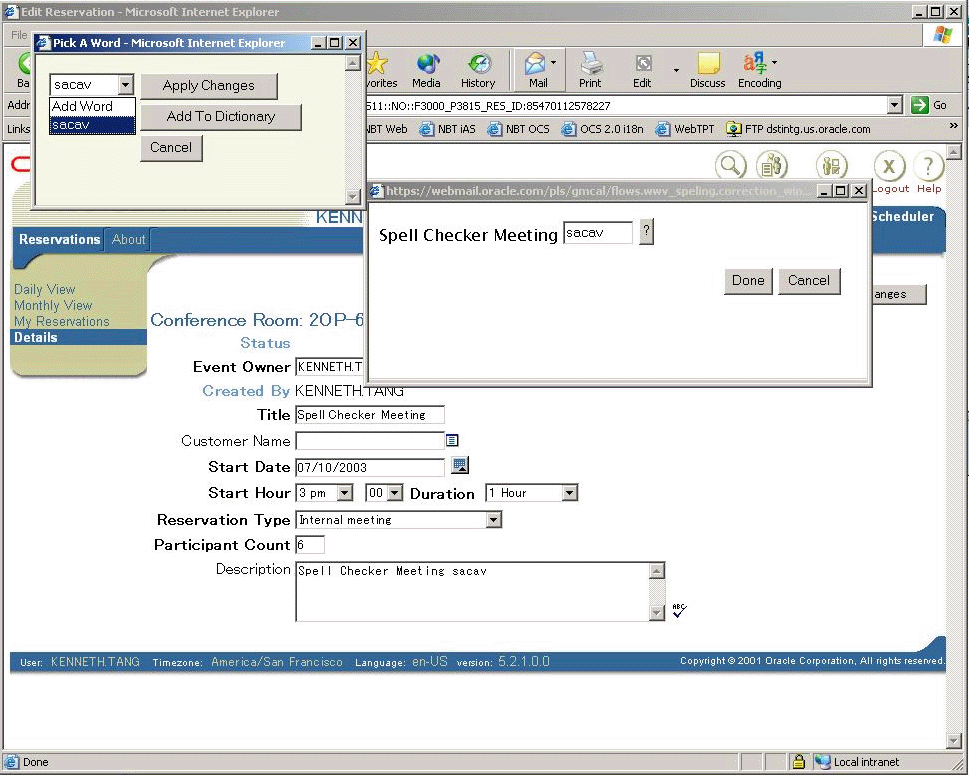
|
2 levels of Popup Spell Checker
Meeting includes: One misspelled word displays with editable field and
question box. Question Box will popup after
the first popup window. Then Word to edit in this window, which includes:
Edit field, "Apply Changes", "Add to Dictionary", "Cancel"
New Spell Checker page level buttons include: "Done"
and "Cancel". |
- "Done" feature lets the user returns at anytime
with changing
- "Cancel" feature allows user to return to the message
without changing
|
- Popup page with all misspelled words appear in a
editable field with a question mark button aside
- 2 levels Popup spell checker method makes the UI
very confusing and hard to us
- No custom Dictionary for user to add or edit his
own dictionary
- No "Dictionary language" feature capability to choose
different languages within its spell checking
- No Grammar Checker capability to check grammatical
mistake
- No Breadcrumb indicator feature to show the navigation
|
SpellCheckNet
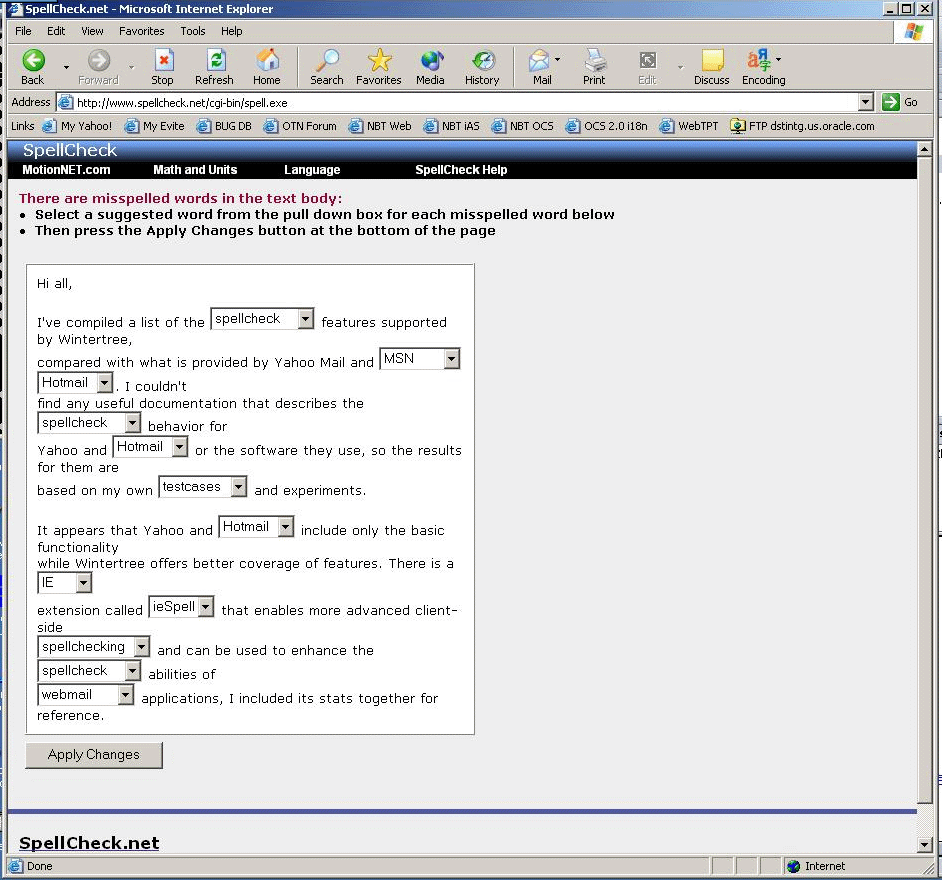
|
New Spell Checker Page
feature includes: All misspelled words display with suggestion dropdown.
New Spell Checker page level button includes: "Apply
changes". |
- Misspelled Words appear as the suggested spelling
dropdown make simple spelling check easy of change.
- "Apply Changes"feature allows user to save and return
to message at anytime with changing
|
- No custom Dictionary for user to add or edit his
own dictionary
- No "Dictionary language" feature capability to choose
different languages within its spell checking
- No Grammar Checker capability to check grammatical
mistake
- No editable field spell checker capability
|
JSpell
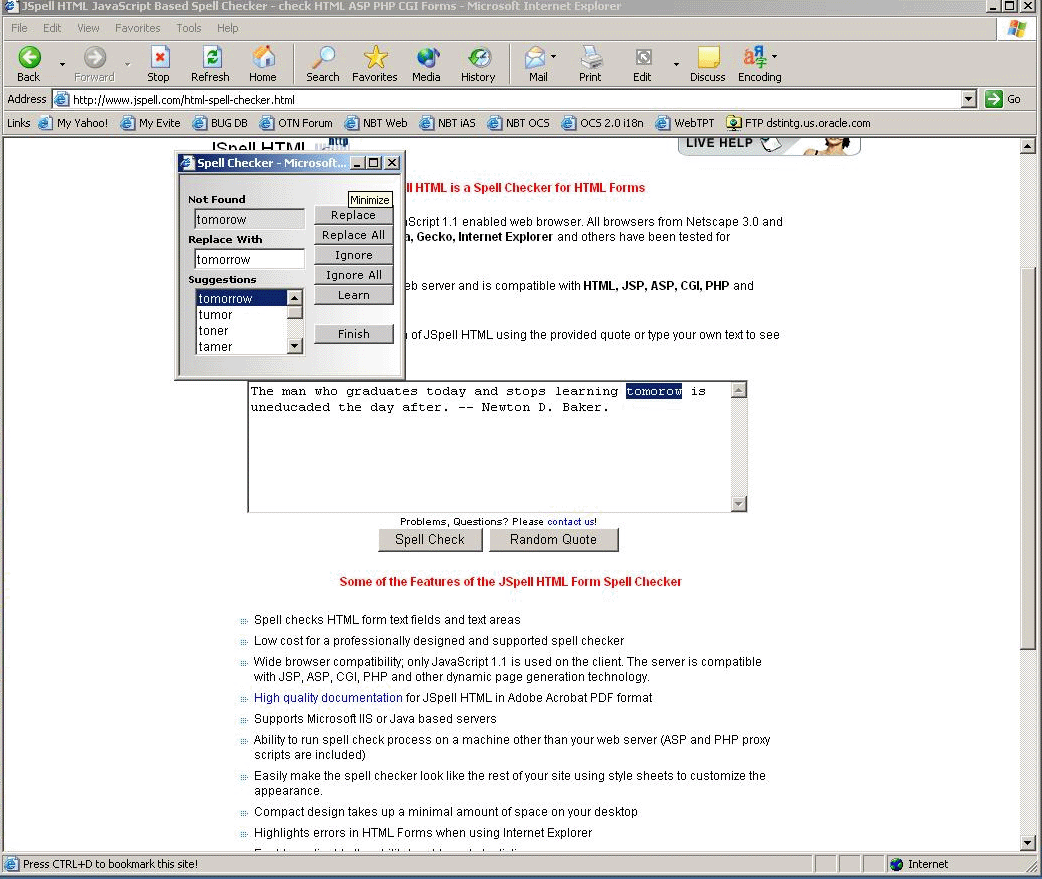
|
Popup Spell Checker Dialog
feature include: "Not Found", "Replace With", "Suggestions", and " Learn".
Popup Spell Checker Dialog page level button includes:
"Finish".
Word highlights inline in content page. |
- Word highlights inline at the content page along
with a popup window shows one misspell word at a time.
- "Replace With" feature allows user to use the editable
field selected area but by default suggestion selected from the first
one on the Suggestions listing.
- "Finish" feature allows user to save and return
at anytime with changing
- "Learn" feature allows user to add the word into
the temp dictionary
|
- No custom Dictionary for user to add or edit his
own dictionary
- No "Dictionary language" feature capability to choose
different languages within its spell checking
- No Grammar Checker capability to check grammatical
mistake
|